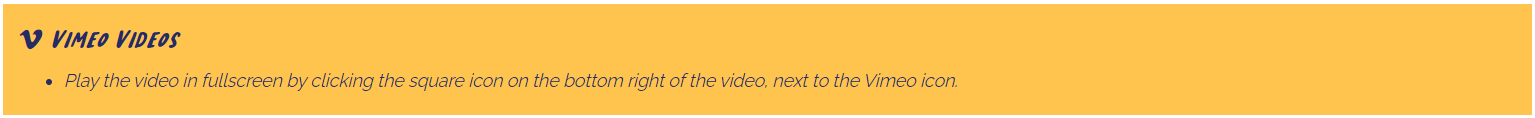Marketing & Commmunications
Online Communications
10 Topics
Marketing Essentials
16 Topics
Website
11 Topics
Social Media
22 Topics
Branding
12 Topics
Email Marketing & CRMs
9 Topics
Administration & Human Resources
Soft Skills Explained
3 Topics
Basic Computer & Phone Skills
28 Topics
General Business Info
5 Topics
Cyber Security & Privacy
10 Topics
Staff Management
8 Topics
Financial Management
Basic Finance
7 Topics
Funding & Grants
10 Topics
Taxation & Software
8 Topics
Operations & Production
Business Growth and Planning
6 Topics
Efficiencies and Resilience
3 Topics
How to use Canva’s ‘Magic Grab’ function
In this video, I will guide you through the magic grab function on Canva. I will demonstrate how to alter the size of a chosen photo, highlight it, and select the edit photo option. Then, I will show you how to use the magic grab feature to select and move objects in front of the photo. Finally, I will explain how to delete unwanted objects. No action is required from you, this video is for informational purposes only.