Android shortcuts - fast zoom
& Android shortcuts & basic computer & phone skillsFast zoom: triple tap to zoom.
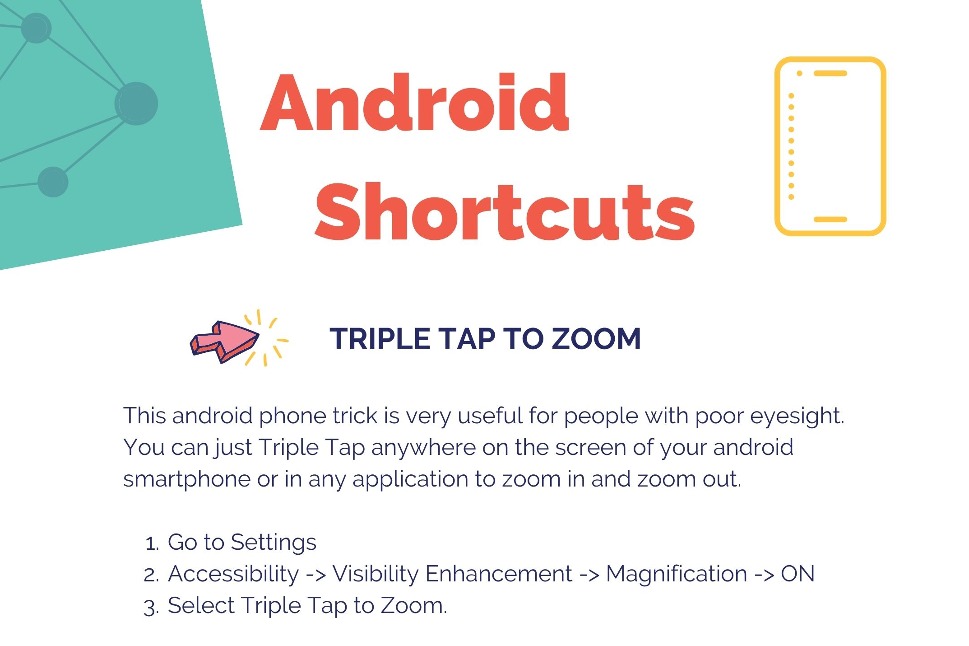
Android Shortcuts - TRIPLE TAP TO ZOOM
This android phone trick is very useful for people with poor eyesight.
You can just Triple Tap anywhere on the screen of your android smartphone or in any application to zoom in and zoom out.
- Go to Settings
- Accessibility -> Visibility Enhancement -> Magnification -> ON
- Select Triple Tap to Zoom.
That's it.
Resources
Lesson complete - New skill, tick!

Become a subscriber today and level up your business skills!
- Access to our ever-growing library of skills and training material
- Build your digital skills and confidence online
- Highlight your business by featuring in our directory

Visit the Telstra Small Business website
- Small business products to help your day-to-day trading
- Useful articles on business insights, trends and advice
- Compare business plans for you


