Canva Pro Tip - Changing a PDF
& General Business InfoHow to change your PDF document in Canva.
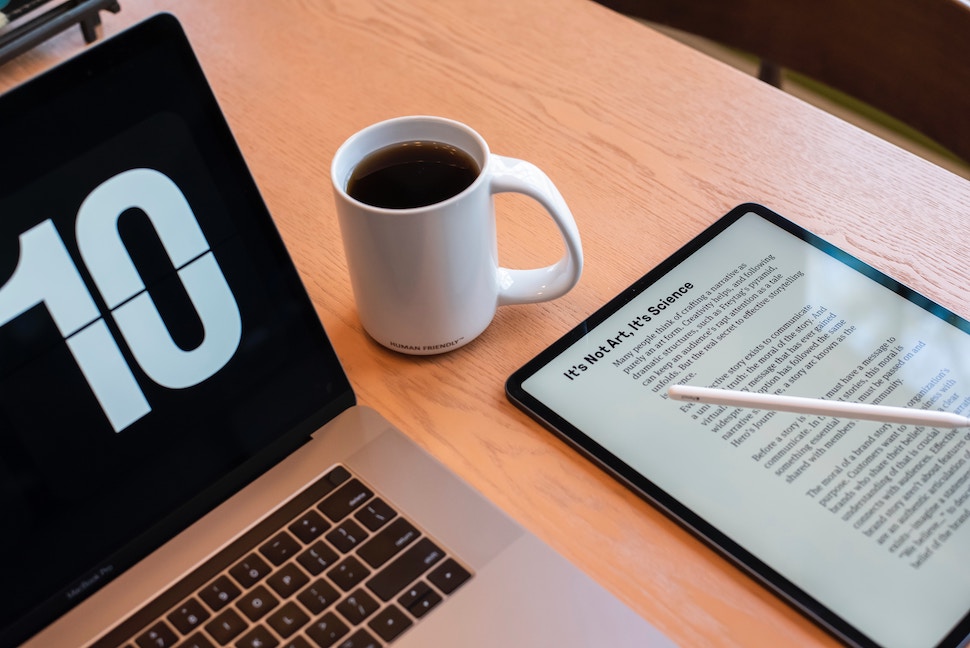
Canva Pro Tips
Changing a PDF
Step 1. Go to create design
Step 2. Down the bottom select “import file”
Step 3. You can now import your PDF
Step 4. You can now change your PDF freely
Please note: this function is to help with PDF templates you have ownership and/or permission to use.
Lesson complete - New skill, tick!

Become a subscriber today and level up your business skills!
- Access to our ever-growing library of skills and training material
- Build your digital skills and confidence online
- Highlight your business by featuring in our directory



