How to create an animation on canva
& brandingBringing your Canva to life.
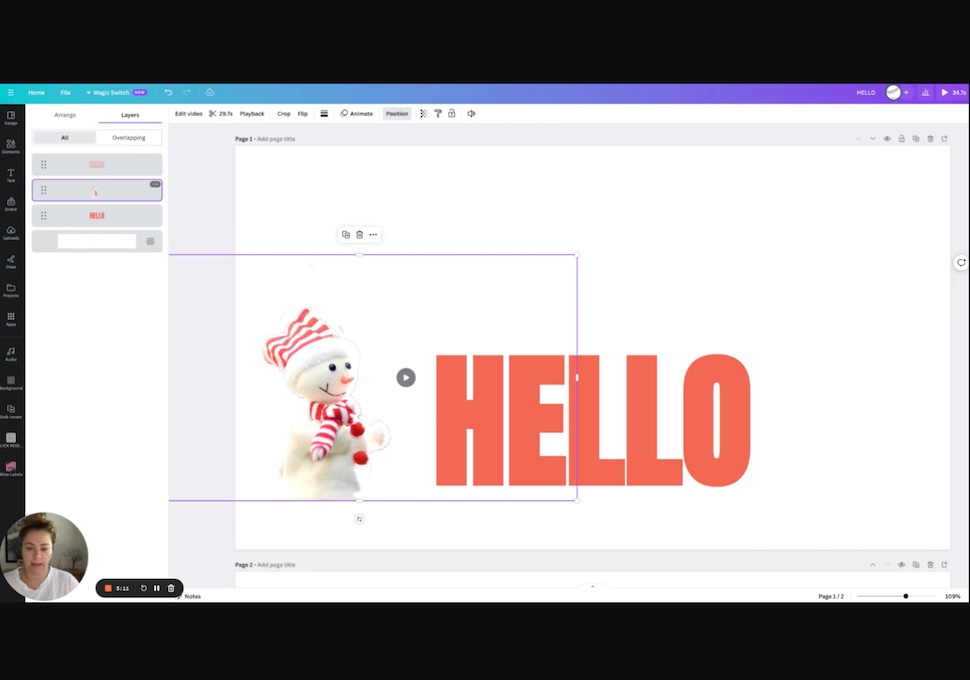
In this video, I will show you how to create an animation on Canva. We will start by choosing a heading and making it big. Then, we will duplicate the words and add effects to create a cool animation. I will guide you through removing the background, placing a snowman, and layering the elements correctly. Finally, we will animate the snowman to travel through the words. Watch this video to learn how to bring your designs to life on Canva!
Summary
In this video, I will show you how to create an animation on Canva. We will start by choosing a heading and making it big. Then, we will duplicate the words and add effects to create a cool animation. I will guide you through removing the background, placing a snowman, and layering the elements correctly. Finally, we will animate the snowman to travel through the words. Watch this video to learn how to bring your designs to life on Canva!
Vimeo Videos
- Play the video in fullscreen by clicking the square icon on the bottom right of the video, next to the Vimeo icon.
Lesson complete - New skill, tick!

Become a subscriber today and level up your business skills!
- Access to our ever-growing library of skills and training material
- Build your digital skills and confidence online
- Highlight your business by featuring in our directory



