iPhone Shortcuts - Volume
& iPhone shortcuts & basic computer & phone skillsVolume control: easy way to increase or decrease volume.
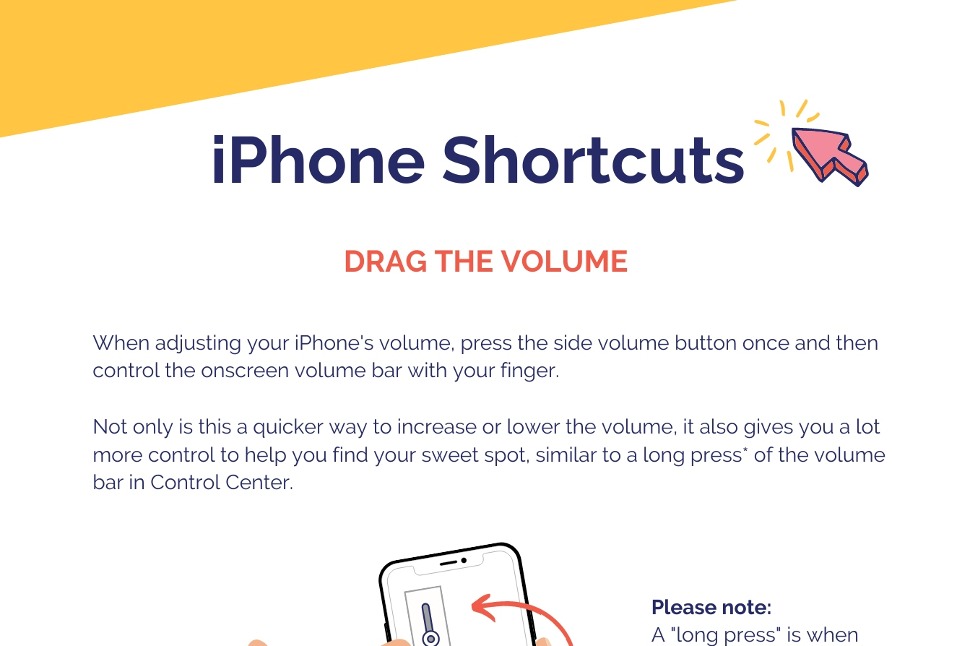
iPhone Shortcuts - DRAG THE VOLUME
When adjusting your iPhone's volume, press the side volume button once and then control the onscreen volume bar with your finger.
Not only is this a quicker way to increase or lower the volume, it also gives you a lot more control to help you find your sweet spot, similar to a long press of the volume bar in Control Center.
Please note: A "long press" is when you hold your finger on a button for an extended amount of time.
Resources
Lesson complete - New skill, tick!

Become a subscriber today and level up your business skills!
- Access to our ever-growing library of skills and training material
- Build your digital skills and confidence online
- Highlight your business by featuring in our directory

Visit the Telstra Small Business website
- Small business products to help your day-to-day trading
- Useful articles on business insights, trends and advice
- Compare business plans for you


