Create a facebook business page
& Social mediaSteps to create your FB business page.
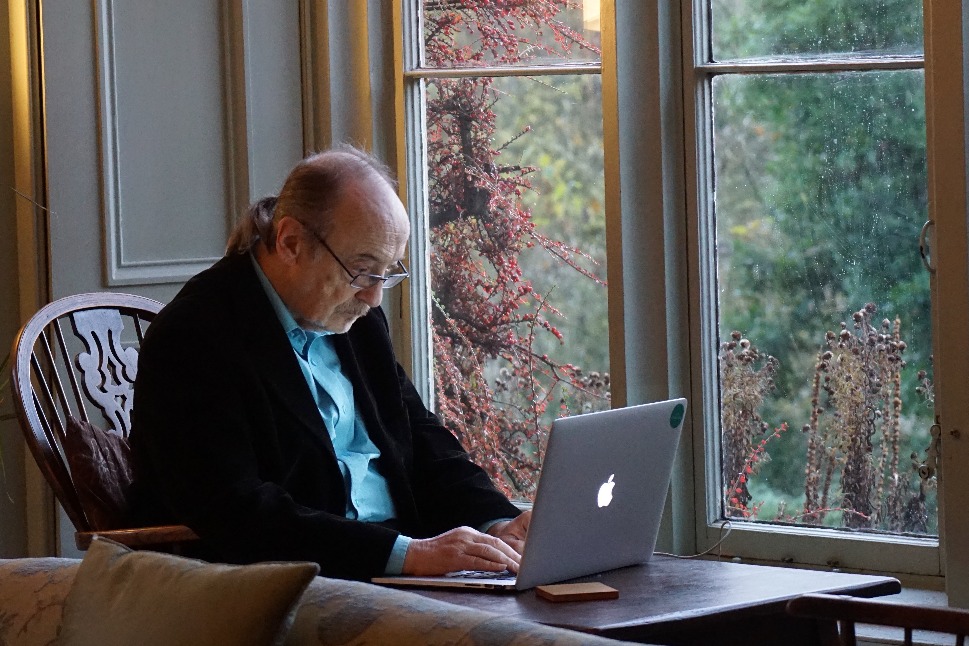
CREATE A FACEBOOK BUSINESS PAGE
Things to have ready or think about before you create your business facebook page
1. An image for your business profile.
2. An image for your cover photo.
3. Details about your business you would like to record,
for example: opening hours, what service area, contact details.
4. Think about your story, how did your business come about? Your audience will be curious about you.
PLEASE NOTE:
2. An image for your cover photo.
3. Details about your business you would like to record,
for example: opening hours, what service area, contact details.
4. Think about your story, how did your business come about? Your audience will be curious about you.
PLEASE NOTE:
Facebook requires you to have a personal facebook profile. The information on your personal profile will not appear on your business page unless you manually share them between pages. So, if you do not have a facebook profile, you will firstly need to create one before you can create your business page.
HOW TO CREATE A PAGE FROM A DESKTOP COMPUTER:
HOW TO CREATE A PAGE FROM A DESKTOP COMPUTER:
1. From the Pages section, click Create new Page.
2. Add your Page name and category.
3. Add your Page’s bio and click Create.
4. (Optional) Add information, such as Contact, Location and Hours, and click Next.
5. (Optional) Add profile and cover photos, and edit the action button, and click Next.
6. (Optional) Invite friends to connect with your Page, and click Next.
7. Click Done.
WHY ADD IMAGES TO YOUR FACEBOOK BUSINESS PAGE?
2. Add your Page name and category.
3. Add your Page’s bio and click Create.
4. (Optional) Add information, such as Contact, Location and Hours, and click Next.
5. (Optional) Add profile and cover photos, and edit the action button, and click Next.
6. (Optional) Invite friends to connect with your Page, and click Next.
7. Click Done.
WHY ADD IMAGES TO YOUR FACEBOOK BUSINESS PAGE?
It has been noted in marketing circles that people tend to view businesses as more trustworthy when they see images on business social media pages. Some tips:
- Profile photo: Use a simple visual representation of your business, such as a logo. Use a square image.
- Cover photo or video: Show a recognisable part of your business that will attract people. Use a rectangle, landscape image.
ENCOURAGE PEOPLE TO FOLLOW YOUR PAGE:
Remind new and existing customers why they should follow your Page. You might post regular updates, new products or services, easy communication and exclusive offers.
People who follow or like your Page are more likely to see your content in their Feed, which helps them remember you. This creates exposure for your brand.
Lesson complete - New skill, tick!

Become a subscriber today and level up your business skills!
- Access to our ever-growing library of skills and training material
- Build your digital skills and confidence online
- Highlight your business by featuring in our directory



