Android shortcuts - read text aloud
& Android shortcuts & basic computer & phone skillsPhone to read text aloud: audio text feature.
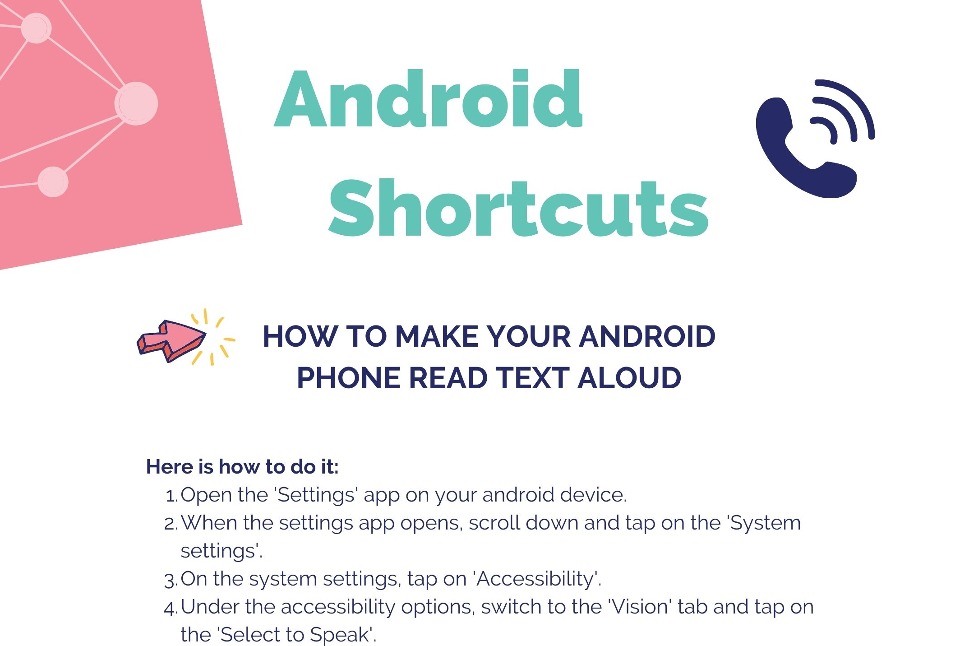
Android Shortcuts - HOW TO MAKE YOUR ANDROID PHONE READ TEXT ALOUD
Here is how to do it:
- Open the 'Settings' app on your android device.
- When the settings app opens, scroll down and tap on the 'System settings'.
- On the system settings, tap on 'Accessibility'
- Under the accessibility options, switch to the 'Vision' tab and tap on the 'Select to Speak'.
- On the 'Select to Speak' screen, enable the shortcut for the function.
- Now, you will see a new 'Select to Speak' shortcut on the bottom right corner of the screen.
- To use the 'Select to Speak' function, open the webpage you want to read on your phone, and tap on the 'Select to Speak' shortcut.
Lesson complete - New skill, tick!

Become a subscriber today and level up your business skills!
- Access to our ever-growing library of skills and training material
- Build your digital skills and confidence online
- Highlight your business by featuring in our directory

Visit the Telstra Small Business website
- Small business products to help your day-to-day trading
- Useful articles on business insights, trends and advice
- Compare business plans for you


