Claim your google page
& WebsiteHow to highlight your business online.
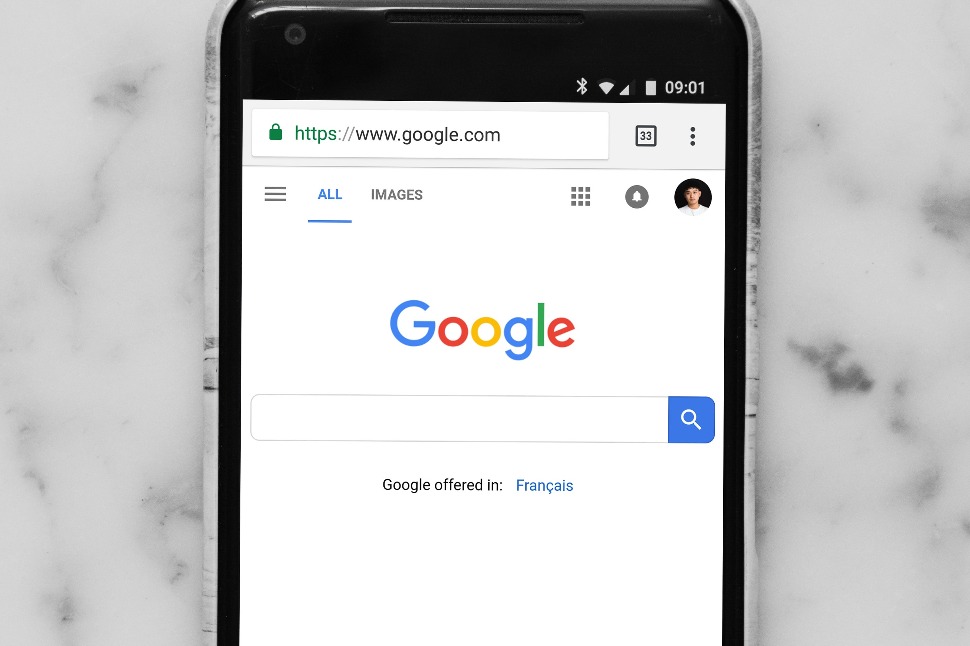
Claim your google page
Points to note:
If the business already exists or someone has claimed the business, you can request ownership.
If your business is not yet on google you can create your profile by following the steps numbered below.
If your business does not have a physical location you can enter the city or town instead.
Points to note:
If the business already exists or someone has claimed the business, you can request ownership.
If your business is not yet on google you can create your profile by following the steps numbered below.
If your business does not have a physical location you can enter the city or town instead.
Creating a google business profile on your computer:
1. Go to the Google Maps https://google.com.au/maps
1. Go to the Google Maps https://google.com.au/maps
2. Click the top left hand corner menu.
3. Click 'Add your business'.
4. Enter the name of your business, then click next.
5. The following steps may vary depending on which type of business you are adding.
3. Click 'Add your business'.
4. Enter the name of your business, then click next.
5. The following steps may vary depending on which type of business you are adding.
6. Try to enter as many details about your business as possible including the days you are open, business address, phone, email, website (if you have one), location for google maps,
7. Click Next after each question is answered.
8. You will need to verify your profile. To verify select an option on the screen.
9. Click Verify.
10. Once you are done you can begin to promote your business, track business analytics and gather customers reviews.
8. You will need to verify your profile. To verify select an option on the screen.
9. Click Verify.
10. Once you are done you can begin to promote your business, track business analytics and gather customers reviews.
Google Business Profile Help: https://support.google.com/business
Lesson complete - New skill, tick!

Become a subscriber today and level up your business skills!
- Access to our ever-growing library of skills and training material
- Build your digital skills and confidence online
- Highlight your business by featuring in our directory



