Android shortcuts - Different volume for different Apps
& Android shortcuts & basic computer & phone skillsVolumes for different apps: change volume levels for different apps to suit you.
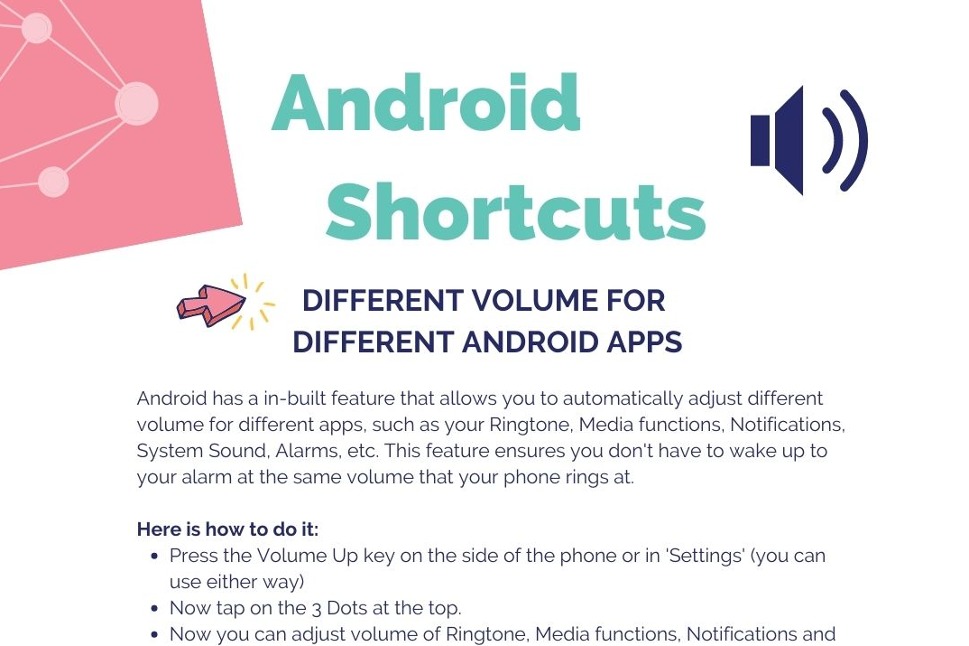
Android Shortcuts - DIFFERENT VOLUME FOR DIFFERENT ANDROID APPS
Android has a in-built feature that allows you to automatically adjust different volume for different apps, such as your Ringtone, Media functions, Notifications, System Sound, Alarms, etc. This feature ensures you don't have to wake up to your alarm at the same volume that your phone rings at.
Here is how to do it:
- Press the Volume Up key on the side of the phone or in 'Settings' (you can use either way)
- Now tap on the 3 Dots at the top.
- Now you can adjust volume of Ringtone, Media functions, Notifications and System Settings, etc.
Lesson complete - New skill, tick!

Become a subscriber today and level up your business skills!
- Access to our ever-growing library of skills and training material
- Build your digital skills and confidence online
- Highlight your business by featuring in our directory

Visit the Telstra Small Business website
- Small business products to help your day-to-day trading
- Useful articles on business insights, trends and advice
- Compare business plans for you


