iPhone Shortcuts - Track Pad
& iPhone shortcuts & basic computer & phone skillsKeyboard shortcut – hidden trackpad: texting made easier.
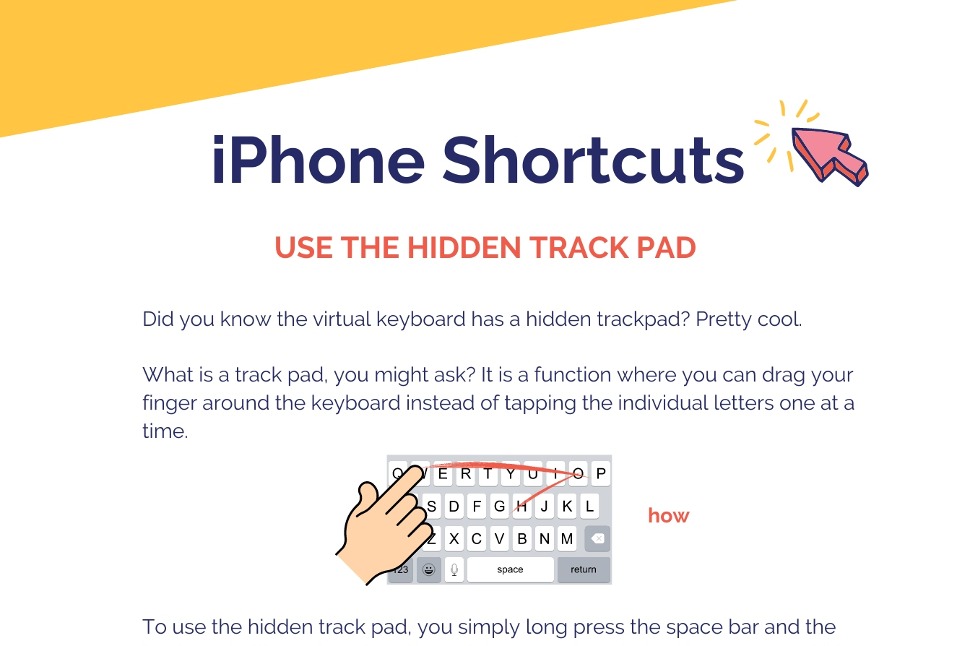
iPhone Shortcuts - USE THE HIDDEN TRACK PAD
Did you know the virtual keyboard has a hidden trackpad? Pretty cool.
What is a track pad, you might ask? It is a function where you can drag your finger around the keyboard instead of tapping the individual letters one at a time.
To use the hidden track pad, you simply long press the space bar and the keyboard will turn blank and morph into a trackpad, allowing you to quickly move the cursor on the screen through the text you've written.
Then if you tap the trackpad with another finger you can also select text.
Please note: A "long press" is when you hold your finger on a button for an extended amount of time.
Resources
Lesson complete - New skill, tick!

Become a subscriber today and level up your business skills!
- Access to our ever-growing library of skills and training material
- Build your digital skills and confidence online
- Highlight your business by featuring in our directory

Visit the Telstra Small Business website
- Small business products to help your day-to-day trading
- Useful articles on business insights, trends and advice
- Compare business plans for you


